Adobe Creative Suite 5 Design Premium All-in-One For Dummies by Jennifer Smith
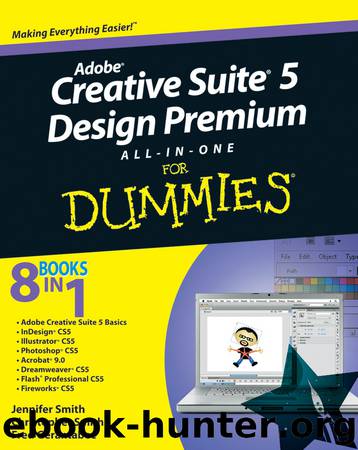
Author:Jennifer Smith [Smith, Jennifer]
Language: eng
Format: epub
Tags: vl-nfcompvg
Publisher: Wiley
Published: 2010-06-01T04:00:00+00:00
You can still edit the path by using the Direct Selection tool.
3. Save the file in the .psd format.
4. Choose File⇒Place to put the image, with its clipping path included, into other Adobe applications.
Chapter 6: Thinking about Resolution Basics
In This Chapter
Understanding resolution basics
Adjusting file size
Applying the Unsharp Mask filter to your image
Something as important as setting the right resolution for your images deserves its own chapter, but fortunately, the topic isn’t all that complex. In this chapter, you discover the necessary resolution for various uses of Photoshop imagery (from printing a high-resolution graphic to e-mailing a picture of your kids to Mom) and how to properly increase resolution and how to adjust image size.
Having the proper resolution is important to the final outcome of an image, especially if you plan to print it. Combine the information here with using the correction tools we show you in Chapter 7 of this minibook, and you should be ready to roll with great imagery.
Creating Images for Print
To see and make changes to the present size and resolution of an image in Photoshop, choose Image⇒Image Size. The Image Size dialog box appears.
The Width and Height text fields in the Pixel Dimensions area of the Image Size dialog box are used for onscreen resizing, such as for the Web and e-mail. The Width and Height text fields in the Document Size area show the size at which the image will print. The Resolution text field determines the resolution of the printed image; a higher value means a smaller, more finely detailed printed image.
Before you decide on a resolution, you should understand what some of the resolution jargon means:
♦ dpi (dots per inch): The resolution of an image when printed.
♦ lpi (lines per inch): The varying dot pattern that printers and presses use to create images (see Figure 6-1). This dot pattern is referred to as the lines per inch, even though it represents rows of dots. The higher the lpi, the finer the detail and the less dot pattern or line screen you see.
♦ Dot gain: The spread of ink as it’s applied to paper. Certain types of paper spread a dot of ink farther than others. For example, newsprint has a high dot gain and typically prints at 85 lpi; a coated stock paper has a lower dot gain and can be printed at 133–150 lpi and even higher.
Human eyes typically can’t detect a dot pattern in a printed image at 133 dpi or higher.
Figure 6-1: The dot pattern used to print images is referred to as lpi (lines per inch).
Download
This site does not store any files on its server. We only index and link to content provided by other sites. Please contact the content providers to delete copyright contents if any and email us, we'll remove relevant links or contents immediately.
| Adobe After Effects | Adobe Dreamweaver |
| Adobe Fireworks | Adobe Flash |
| Adobe FrameMaker | Adobe Illustrator |
| Adobe InDesign | Adobe Photoshop |
| Adobe Premiere |
Sass and Compass in Action by Wynn Netherland Nathan Weizenbaum Chris Eppstein Brandon Mathis(13873)
Autodesk Civil 3D 2024 from Start to Finish by Stephen Walz Tony Sabat(7415)
Mathematics for Game Programming and Computer Graphics by Penny de Byl(7315)
Taking Blender to the Next Level by Ruan Lotter(7129)
Express Your Creativity with Adobe Express by Rosie Sue(6920)
Hands-On Unity 2022 Game Development - Third Edition by Nicolas Alejandro Borromeo(6574)
Hands-On Unity 2022 Game Development by Nicolas Alejandro Borromeo(5237)
Unreal Engine 5 Character Creation, Animation, and Cinematics by Henk Venter & Wilhelm Ogterop(4129)
Going the Distance with Babylon.js by Josh Elster(4096)
Squeaky Clean Topology in Blender by Michael Steppig(4025)
Mastering Graphics Programming with Vulkan by Marco Castorina & Gabriel Sassone(3983)
Adobe Illustrator for Creative Professionals by Clint Balsar(3782)
Drawing Shortcuts: Developing Quick Drawing Skills Using Today's Technology by Leggitt Jim(3057)
Unreal Engine 5 Character Creation, Animation, and Cinematics by Henk Venter Wilhelm Ogterop(2947)
Rapid Viz: A New Method for the Rapid Visualization of Ideas by Kurt Hanks & Larry Belliston(2883)
The 46 Rules of Genius: An Innovator's Guide to Creativity (Voices That Matter) by Marty Neumeier(2828)
Learn Qt 5: Build modern, responsive cross-platform desktop applications with Qt, C++, and QML by Nicholas Sherriff(2517)
Fusion 360 for Makers by Lydia Sloan Cline(2349)
Realistic Asset Creation with Adobe Substance 3D by Zeeshan Jawed Shah(2271)
